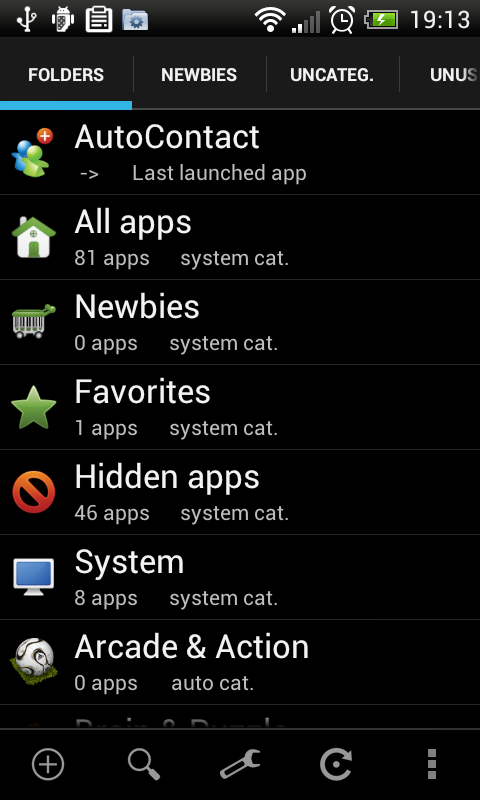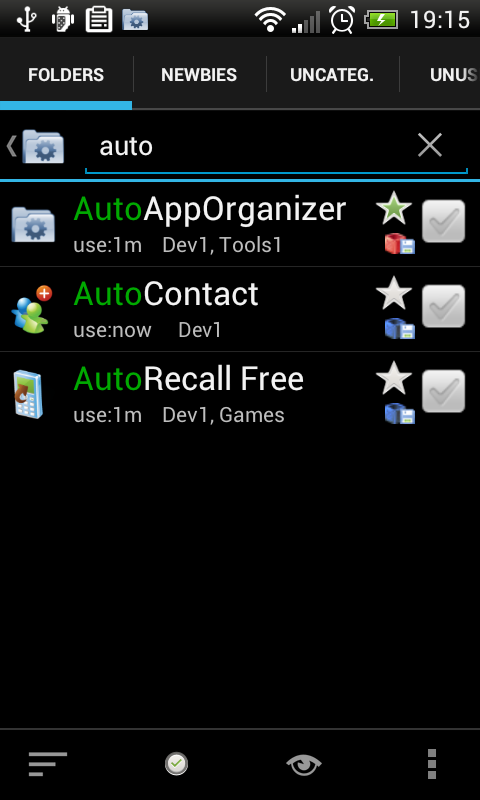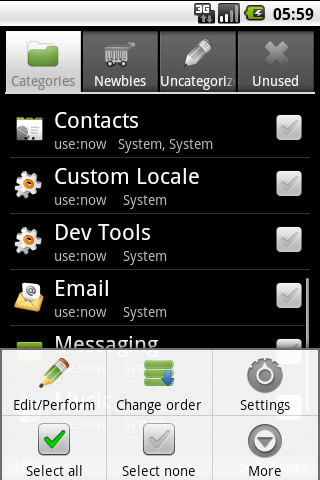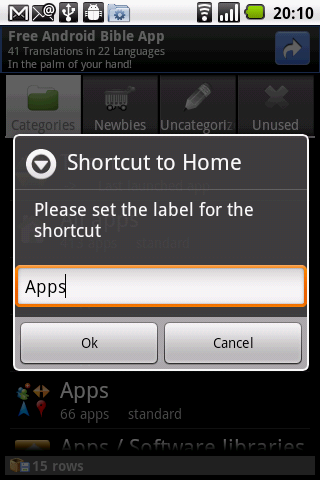autoapporganizer.Free + Full4.12
Telephony, adding contact automaticallyAutoAppOrganizer FREE
is an application organizer tool that helps you out with
handy automations in managing your loads of applications.
It monitors installs and uninstalls and offers instant categorizing
also.
Version notes can be found here.
download.The free version
The free version is fully functional, but it has a banner on the top
of the app
Get here the latest version.
Market: To browse it on market click
here
Direct download: to download it directly click
here
download.Unlock KEY
AutoAppOrganizer Unlock key will unlock the free app so the ad-banner
is removed!
You can choose the from these options:
Option 1: Direct market download
This is more expensive than the others but it is probably the fastest
way
Click
here to get it from market
Option 2: Handster download
(50% discount!) This is ~50% cheaper than market download, this
is a PayPal/Creadit Card etc.
Required.Permissions
AutoAppOrganizer FREE will request these permissions
that users will be warned about
GET_TASKS
ACCESS_NETWORK_STATE
INTERNET
READ_PHONE_STATE
RECEIVE_BOOT_COMPLETED
INSTALL_SHORTCUT
WAKE_LOCK
INSTALL_PACKAGES
WRITE_EXTERNAL_STORAGE
READ_LOGS
AutoAppOrganizer (full version) may not request any additional
permissions
Current.Feature list
- enables multi app selection, giving you mass operations
- asks for manual categorization on app install
- ... or: automatically categorizing from internet on app install!
- monitors unused applications (offers for uninstall) - for this it monitors application usage, use Keep-Me category to protect your beloved apps
- You can set categories for uninstalled apps also!
- apps that are used rarely need backup option - so they will be on the phone to install any time (offline) without eating up memory (you can categorize backuped apps also!)
- Access to SD card via the backup folder, copy any apk in it and the AutoAppOrganizer will see it as backed up app - and from thet, you can start manage them!
- new applications marked as newbies (rookies) for a few days
- Supporting App2SD and showing app location
- enables intelligent search of your applications! (use search button)
- fast, mass uninstall multiple apps in a row
- offers builtin categories and manual categories also
- custom category icons from your gallery and icon packs and custom 4x4 icon
- multilevel category management (hierarchy)
- you can make home shortcuts and widgets to the categories (Android and iPhone style too!)
- you can make home shortcut to any app
- you can save you settings for eg. a firmware upgrade
- other special categories like Favorites and Hidden apps
- Sending apps via email as attachemnt!
- Localized to: English, Italian, German
Question.And answers
Is it a full version?
YES, please tell us if u find any bug by sending email to zerotouchsystems@gmail.com.
Welcome!
Can I have AAO to auto categorize all my previously installed apps?
YES, you can go into menu/batch operations/auto categorize all option. (you were asked on install to do this, but you probably answered no to that question)
How do I start using the Auto App Organizer? Is it easy?
YES, piece of cake, check this video: How to organise your Android apps with Auto App Organizer
Can I make 2x2 icon matrix as a shortcut? How?
YES, check this video to see how: YouTube-2x2 matrix shortcut
After AAO version updates I see wrong icons on home-shortcuts, why?
Launcher bug,
please restart your home replacement (launcher or drawer app) or restart your entire device (this is a bug of your home replacement app).
When I restart my device all home shortcuts are missing or have the same label, why?
This is an android bug. this issue exists on some devices (probably an Android bug), use the widget option instead of shortcuts that will work fine.
Are there YouTube videos about the app? Yes, these are the known videos:
- How to organise your Android apps with Auto App Organizer
- YouTube-2x2 matrix shortcut
- http://www.youtube.com/watch?v=U6qn_fonT4g
- AAO an awesome app
Howto.use it
The built in help (click here to see it) can be helpful, but it is simple as it can, try it.
One thing is important: when you first install the app, it knows no usage
statistics of your apps, so wait a few days to see how the unused
apps feature works, since is monitors the usage because there is no
such log stored by default on devices.
Known.bugs / ideas
Ideas: (these are coming soon!)
- Future/Now a litte actuality: Desktop Drawer replacement with categories -> Cooperation with ADW developer to integrate our apps in order to show AAO the categorization in his drawer
- Future: there can be a community of AAO users where reviews, app usages, app offerings can be managed.
Android.Screenshots
Quick images
For.Developers
Do you want to integrate your app with AAO?
If so, here you can find some information about using the app categorization
the user manage inside AAO.
You can connect to AAO and use the same categorozation in your app.
Here
is a link to the short documentetion of the Content Provider you can use.
Version.Notes
Click here to see the version log